Poll workflow
How Poll Workflow Works with Botimum
Botimum’s Poll workflow is a powerful feature that allows teams to collect and analyze feedback directly within Slack. Here’s an overview of how it works:
1. Poll Card
The Poll Card is visible and accessible to everyone in the designated Slack channel Participants can interact with the card to cast their votes or submit responses and see the results in real-time.
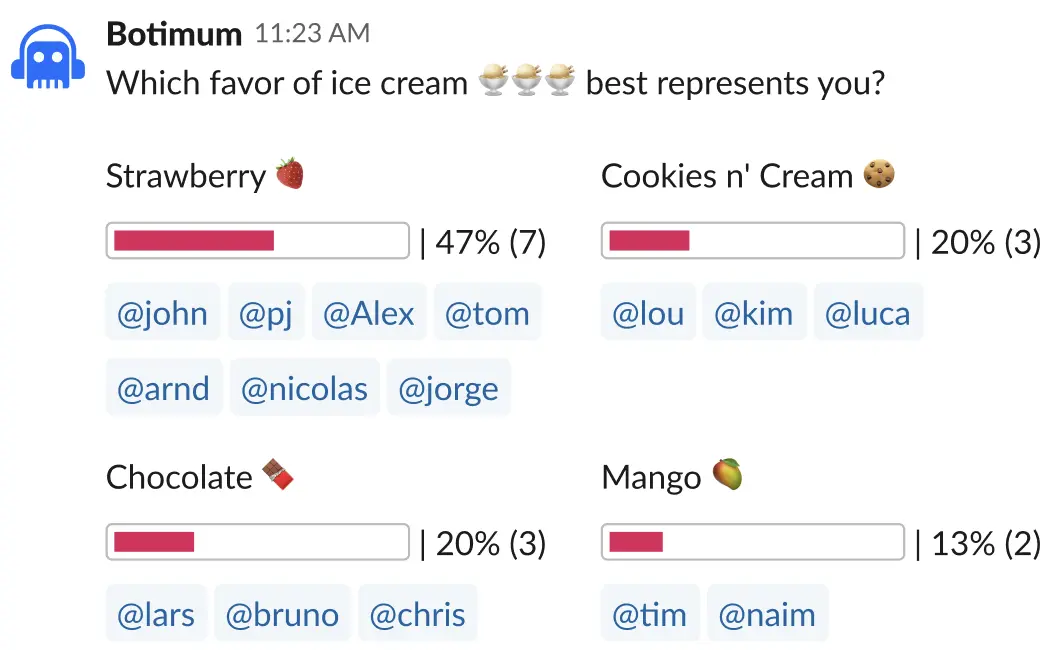
2. Poll Schedule
Botimum supports one-shot poll, scheduling and recursive polls
- One-Shot Poll: A single-instance poll that runs once and closes after gathering responses, ideal for quick decisions or one-time feedback.
- Recursive Poll: A recurring poll that runs on a schedule (e.g., daily, weekly, monthly), Useful for ongoing feedback or regular team check-ins.
3. Highly customizable
Botimum supports various poll formats to suit different needs:
- Support different poll type, such as multiple choices, open ended
- Anonymous Voting: Enable voting without revealing participant identities.
These options ensure flexibility for different kinds of feedback and decision-making.
4. Historical Data
- Whilst real-time result displays on a Poll card, all poll responses are stored and accessible from Botimum’s web dashboard.