At Botimum, we’re always looking for ways to improve your team’s workflow experience. We’re excited to introduce two new features for your check-in/out workflows: Compact Check-In/Out Cards and Renew Check-In/Out Card on Check-Out. These updates are designed to make your workflow smoother, more efficient, and easier to manage.
Let’s dive into what these features bring to the table!
1. Compact Check-In/Out Cards: Streamlined and Space-Saving
We understand that busy Slack channels can get cluttered, which is why we’ve introduced the Compact Check-In/Out Card. This new option allows you to present your check-in/out cards in a cleaner, more minimalist design, without losing any functionality.
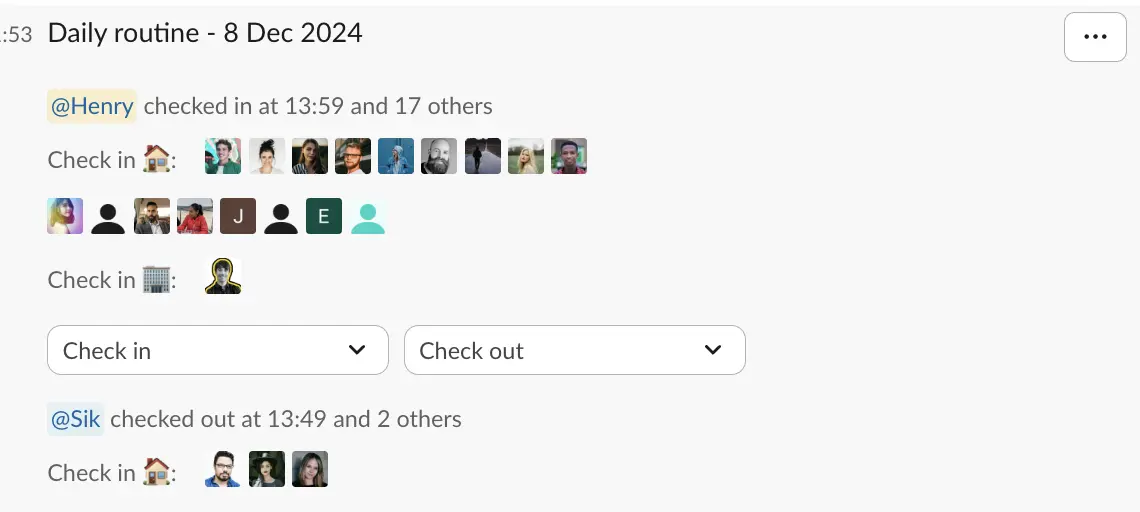
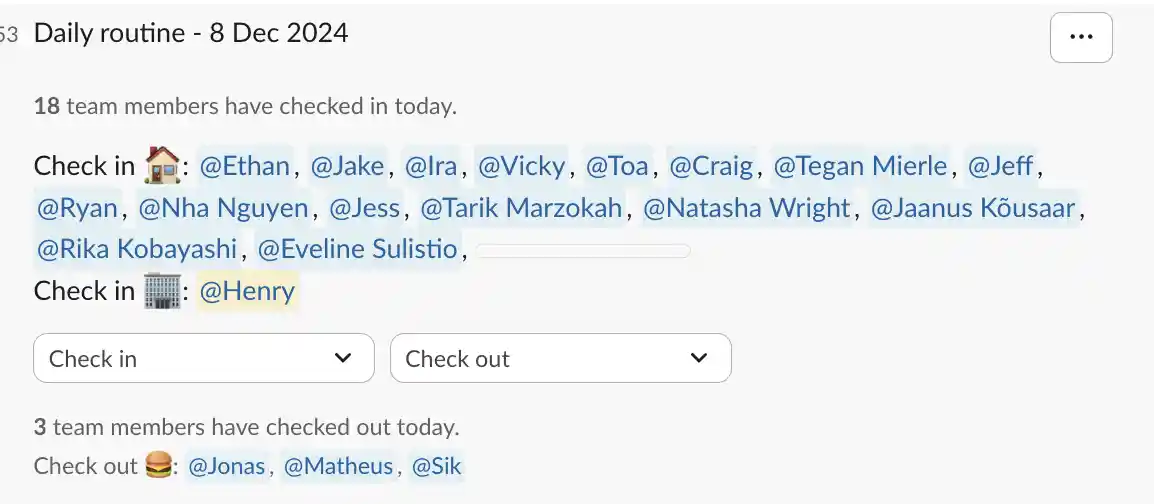
Key Benefits
- Saves Space: The compact card reduces visual noise in busy Slack channels.
- Essentials at a Glance: The streamlined layout focuses on the most critical details while keeping full information accessible.
- Professional Look: A cleaner design means a better Slack experience for everyone.
How It Works
When enabled, your check-in/out cards will display fewer details upfront but still allow users to interact and view additional information when needed. It’s perfect for keeping your channels organized while maintaining functionality.
2. Renew Check-In/Out Card on Check-Out: Always Up-to-Date
Keeping your check-in/out cards visible and relevant is key to maintaining an efficient workflow. With the new Renew Check-In/Out Card on Check-Out feature, your card is automatically moved to the top of the channel whenever a user checks out.
Key Benefits
- Improved Visibility: Ensures the check-in/out card is always the most recent message, making it easy for everyone to access.
- Real-Time Updates: Reflects the latest status updates from your team members without requiring manual adjustments.
- Enhanced Workflow: Keeps your team aligned and informed without additional effort.
How It Works
When a team member checks out, the card is updated and automatically moved to the most recent position in the channel. This keeps everyone on the same page without any manual intervention.
How to Enable These Features
Enabling these features is simple and can be done directly from your Check-In/Out Settings:
- Open the Settings for your check-in/out workflow via
/botimumslash command on Slack or from Botimum’s web dashboard. - Select the check in/out that you would like to update.
- Look for the options:
- Compact Check-In/Out Card
- Renew Check-In/Out Card on Check-Out
- Toggle them to “On” based on your preference.
- Save your changes to apply the new settings immediately.
By customizing these options, you can tailor your workflows to best suit your team’s needs.
Why These Features Matter
These updates were designed with your feedback in mind. Whether you’re managing a large team or trying to keep workflows running smoothly in a busy Slack channel, these features give you the flexibility and efficiency you need.
- Compact cards make it easier to navigate cluttered channels.
- Automatically renewing cards ensure critical updates stay front and center.
Try Them Out Today!
We’re excited for you to try out these new features and see how they enhance your check-in/out workflows. As always, we’re here to help if you have any questions or need assistance setting them up.
Got feedback? We’d love to hear it! Let us know how these updates are working for your team and what you’d like to see next. 🚀
Posted on 2024 December 8 by Henry Ida